ffmpeg多个命令
m using this ffmpeg command to convert mp3 to wav:
ffmpeg -i audio.mp3 -acodec libmp3lame -ab 64k -ar 16000 audio.wav
and this command to create waveform from audio.wav:
wav2png –foreground-color=ffb400aa –background-color=2e4562ff -o example4.png papa2.wav
I would love to know, how to run this commands multiple? For example, when conversion from .mp3 to .wav is done, then run the wav2png command.
Thank You!
解决方案
You have several options here:
Option 1: Use &&
In Bash you can use an and list will terminate when a command fails, or when all commands have been successfully executed.
ffmpeg -i audio.mp3 audio.wav && wav2png -o output.png audio.wav
Using -acodec libmp3lame when outputting to WAV makes no sense, so I removed that.
WAV ignores bitrate options, so I removed -ab.
Do you really need to change the audio rate (-ar)? Removed.
Option 2: Pipe from ffmpeg to wav2png
Instead of making a temporary WAV file you can pipe the output from ffmpeg directly to wav2png:
ffmpeg -i audio.mp3 -f wav – | wav2png -o output.png /dev/stdin
Option 3: Just use ffmpeg
Saving the best for last, you can try the showwavespic filter.

ffmpeg -i music.wav -filter_complex showwavespic=s=640×320 showwaves.png
If you want to make a video of the wave form, then try showwaves.

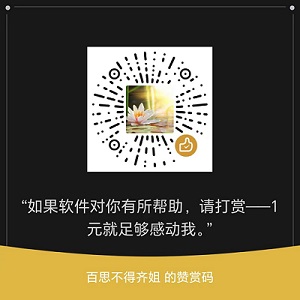
评论
评论关闭